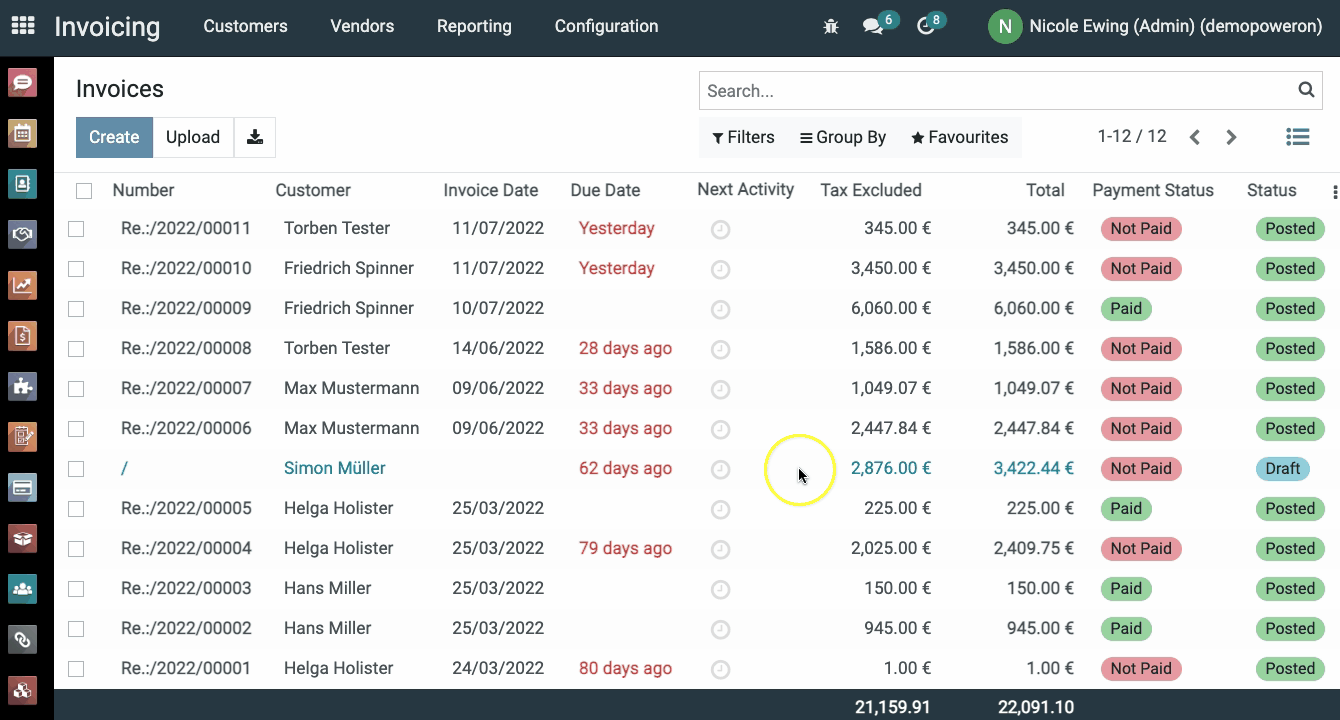Sales Order → Invoice
Sales Orders can converted into Invoices in a single click. All contents of the order, customer data and meta-information such as applicable taxation are transferred in a single operation.

Drafts
Normally, Invoices are created in a Draft status. While in the Draft status, several manual adjustments can be made to the Invoice.
When in Draft status, Invoices do not receive an invoice-number.
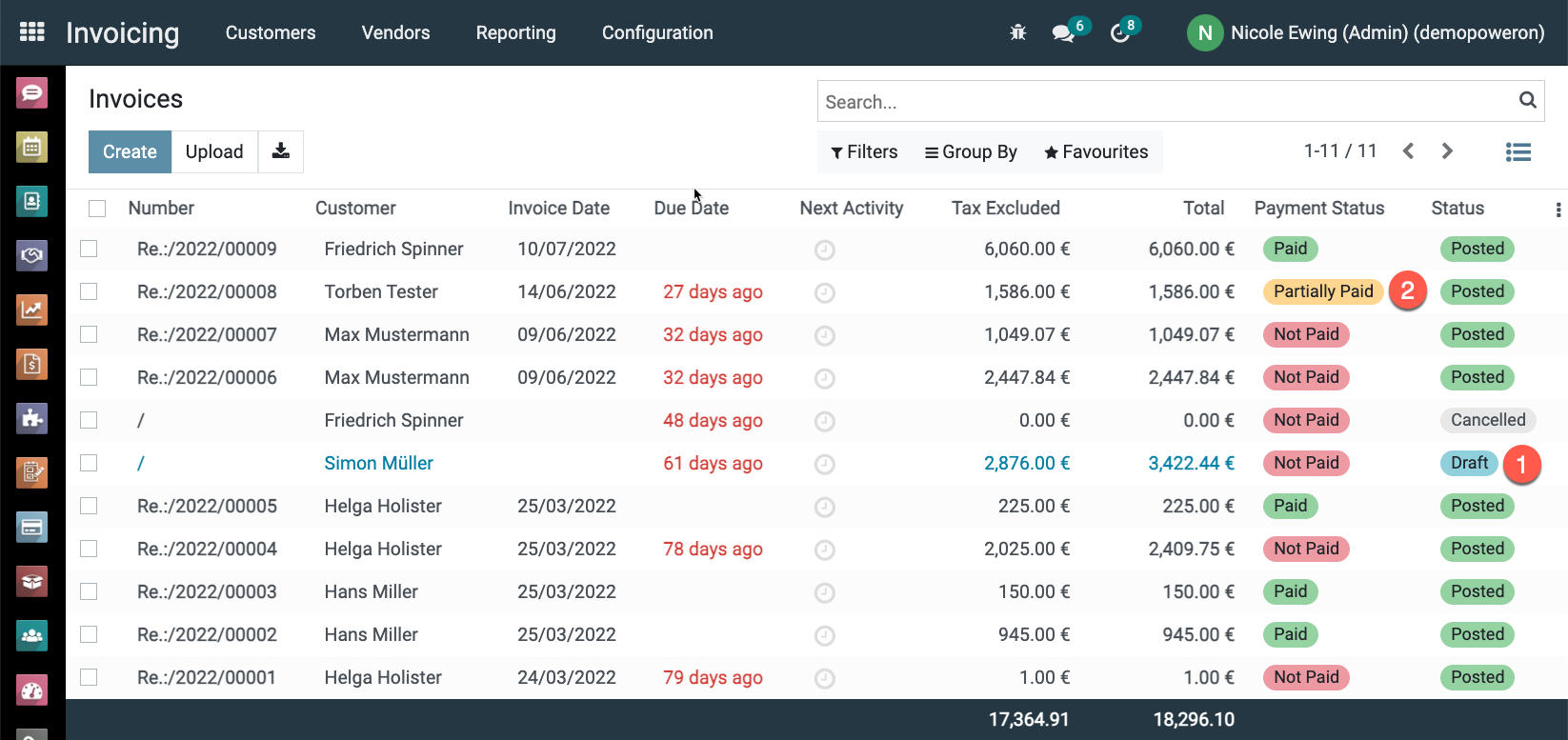
Proforma
On some occasions, it is necessary to use Proforma invoices. CommerceCore™ allows optionally to utilise Proforma invoices.
Validated
Finally, validated invoices are official transaction receipts, even from an Accounting perspective. Validated invoices receive a system-wide unique (tax office confirming) invoice number, and cannot be modified any longer.
An invoice is considered Posted, once it is validated, as in "posted to Accounting".
In case a validated invoice must be corrected, it can be cancelled, set in the Draft status, and the necessary modifications undertaken.
Payments
Partial Payments
CommerceCore™ allows for partial payments of orders. Simply use the Register Payment button, and the partially paid amount is deduced from the total invoice amount to display an Amount due.
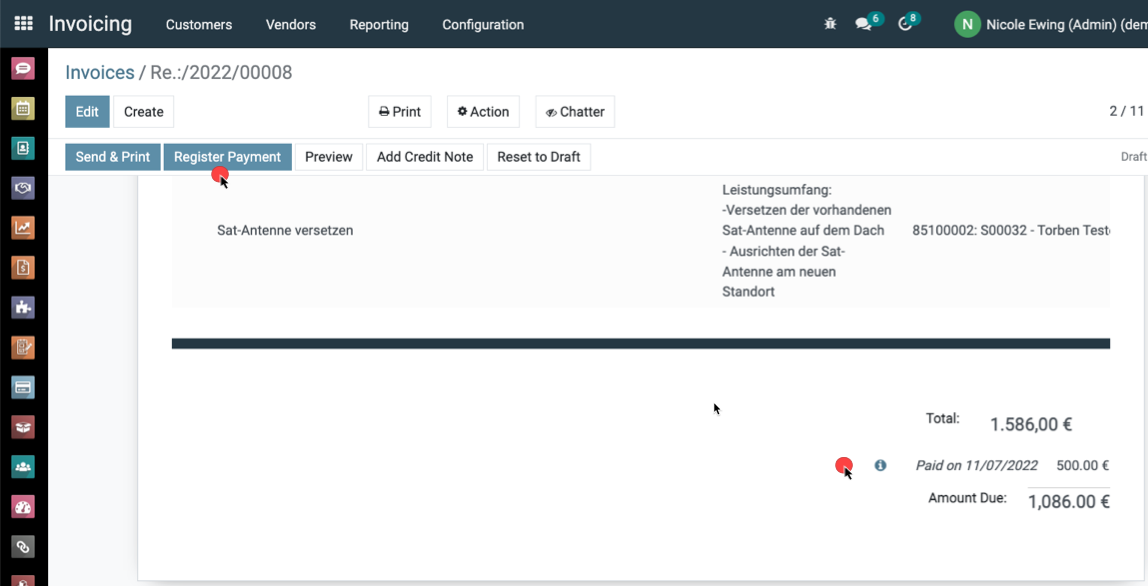
Full Payments and Posted
Fully paid invoices are displayed on the Invoice Overview in the Payment Status column. All payments recorded in CommerceCore™ can be overviewed under Invoicing > Customers > Payments.
The keyword Posted indicates that a specific payment has been posted into CommerceCore™'s Accounting journals.
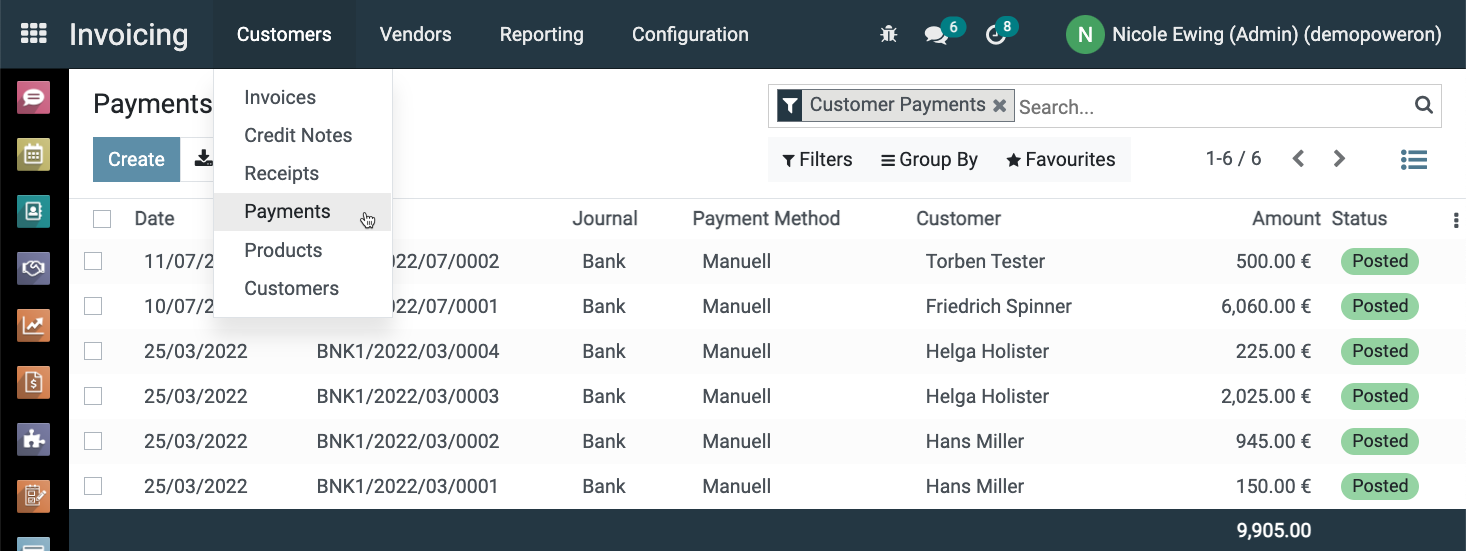
Cancellation & Refunds
Refunds can be issued either in full or partially for each Invoice.
Full Payments and Posted
Change theme in a few clicks, and browse through Odoo's catalog of ready-to-use themes available in our app store.
Payment Reminders
CommerceCore™ provides an overview of aged invoices. Merchants can hence be on top of their payments
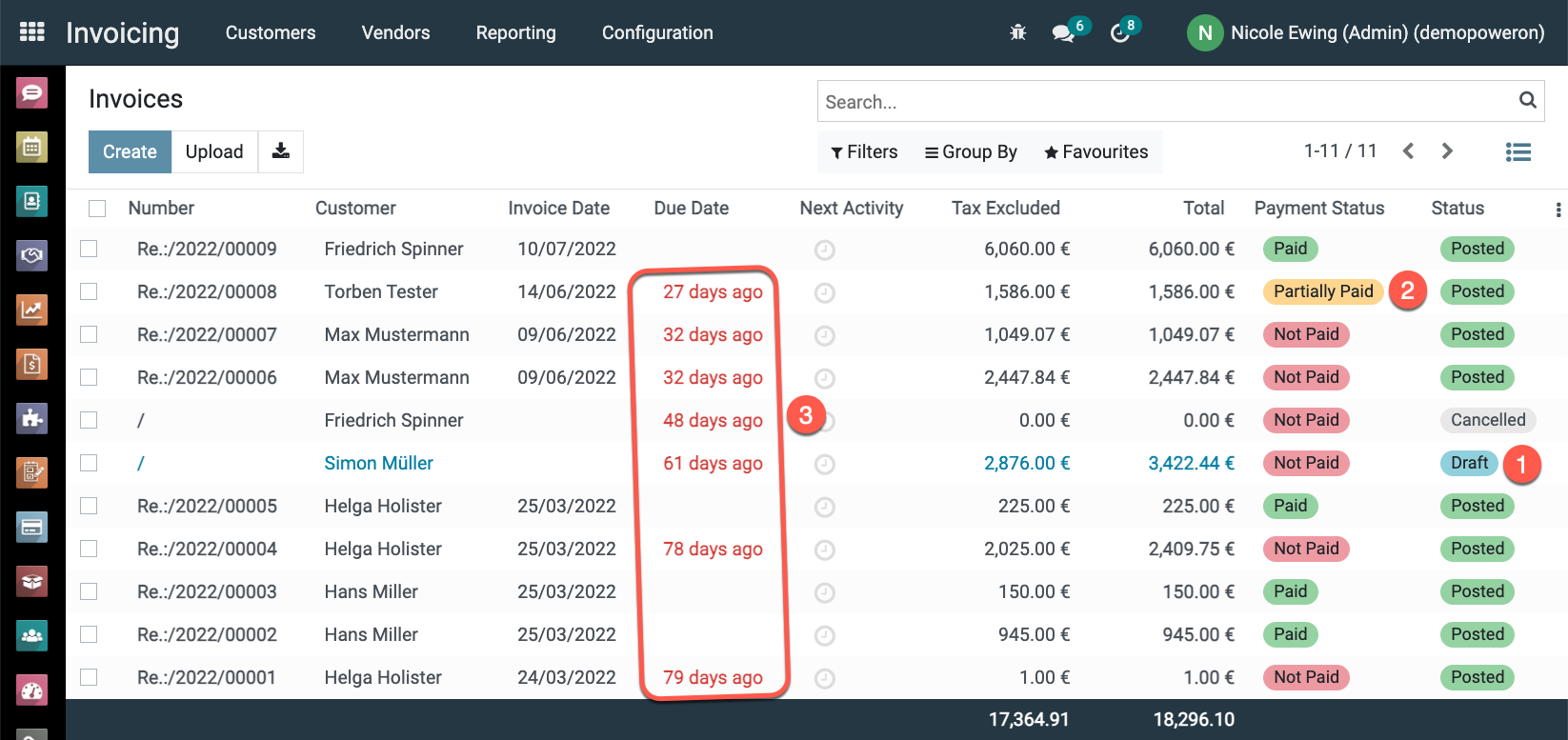
Reminder Templates
Using the Chatter and its Mail-Templates, it is possible to remind a customer of the exact amount (computed field) due, minus any amounts that have been already paid.
Automation
Payment reminders can be automated using Scheduled Actions, which run at specific times periodically.
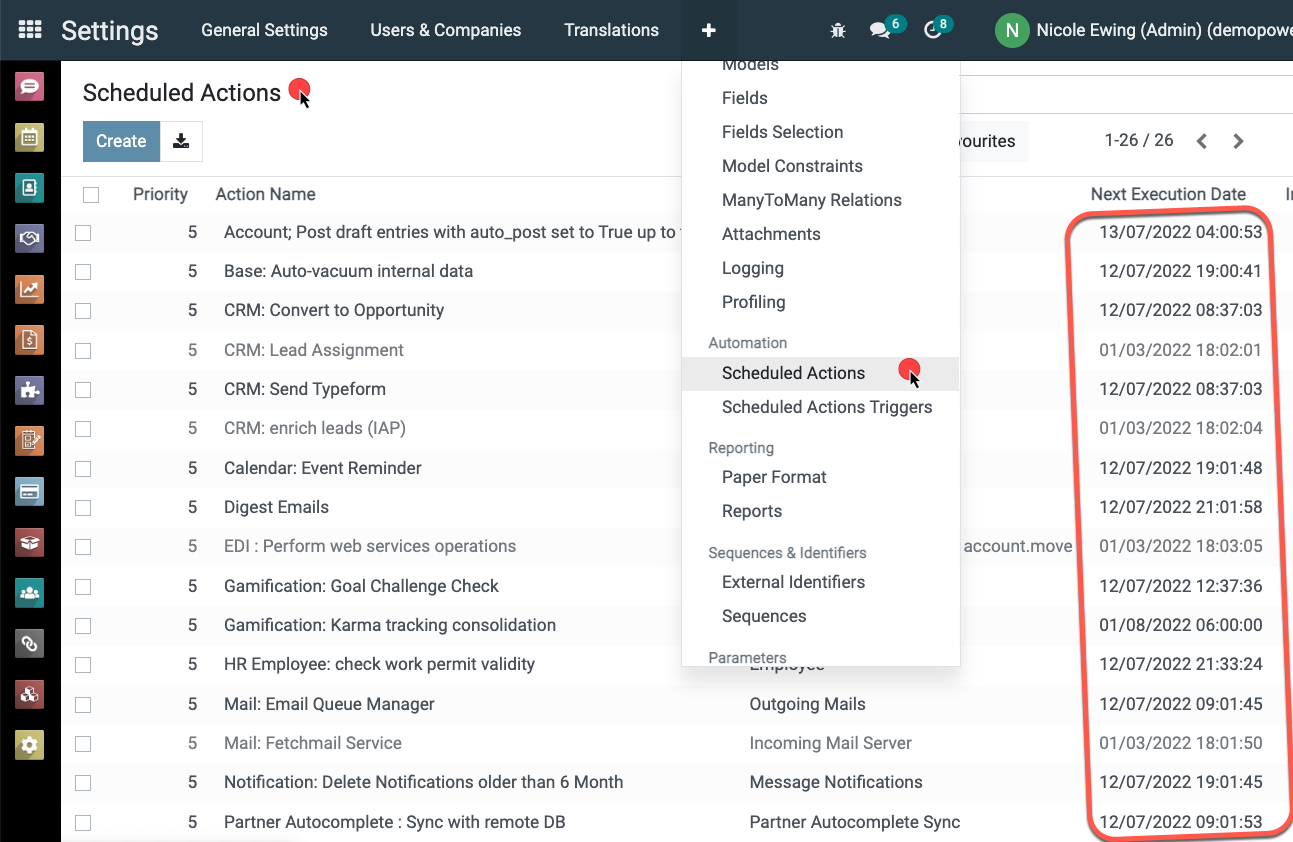
Analytical Accounts
Analytical Accounts (AA) are one of the most powerful features of CommerceCore™ for anyone in the organisation with financial responsibility.
AAs offer the facility to maintain the operative flow of transactional credits and debits.
Example
Your company has decided to test the online sales of a new product. The test is designed as a project, including various tasks to be performed by some internal staff, and some external agencies. The services of all participants cost differently. Similarly, some stock was purchased from Vendors and distributed to Customers.
The full financial flows of incomes received and expenditure incurred for manpower as well as physical materials are recorded in Analytical Accounts.
To access this powerful feature, please follow the following steps.